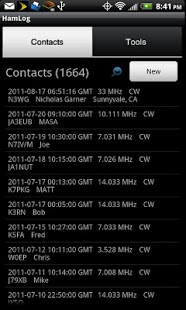HamLog4.960
Publisher Description
Now with rig control via Piglet and PigRemote! See http://pignology.net/piglet for more information and demo videos. The current version has support for Elecraft K3, KX3, K2, Yaesu FT-817, 857, 897, and Kenwood TS-480/590/2000. Information on PigRemote can be found at http://pignology.net/pigremote
NOTE: This app has ADIF Export AND Import and QRZ XML Lookup integration. As well as CloudSynch to synchronize logs across devices and platforms (Android/iOS)
HamLog is an amateur radio logging application with many useful tools built-in. It is meant for use when operating portable from the field or mobile (drive safe!). It supports name and QTH lookup via the Cell network or WLAN. It supports both Import and Export of logs in ADIF format and has integration with the QRZ XML Lookup service.
Tools:
QRZ XML Subscriber Integration
Gridsquare from GPS
Grid Calc from lat/long
Azimuth/Bearing Calculator
DX Cluster
Grid to Map
US Band Plan
Callsign Lookup
DX Spots
QRZ Lookup
Q Signals
IARU Prefixes
WWV Report
Contest Calendar
DXpedition Calendar
HF Nets List
Ring the Phone
Log Search
HamLog CloudSynch (see http://hamlog.it for more info)
Rapid Fire mode for quickly adding contacts in a pile-up.
Field Day Logger with suport for HamLog Field Day Server
73,
Nick
N3WG
About HamLog
The company that develops HamLog is Pignology, LLC. The latest version released by its developer is 4.960. This app was rated by 5 users of our site and has an average rating of 2.6.
To install HamLog on your Android device, just click the green Continue To App button above to start the installation process. The app is listed on our website since 2017-04-22 and was downloaded 107 times. We have already checked if the download link is safe, however for your own protection we recommend that you scan the downloaded app with your antivirus. Your antivirus may detect the HamLog as malware as malware if the download link to com.n3wg.hamlog is broken.
How to install HamLog on your Android device:
- Click on the Continue To App button on our website. This will redirect you to Google Play.
- Once the HamLog is shown in the Google Play listing of your Android device, you can start its download and installation. Tap on the Install button located below the search bar and to the right of the app icon.
- A pop-up window with the permissions required by HamLog will be shown. Click on Accept to continue the process.
- HamLog will be downloaded onto your device, displaying a progress. Once the download completes, the installation will start and you'll get a notification after the installation is finished.
Program Details
System requirements
Download information
Pricing
Version History
version 4.960
posted on 2017-04-22
Fixed issue with importing ADIF that contains special characters.
version 4.958
posted on 2016-06-11
Version 4.958:,Added Auto Get My Grid for populating the My Grid field when adding a new contact.,* See Author Notes in the Tools menu for all previous changes.
version 1.6
posted on 2010-12-26
Several fixes and updates